Processing and normalization of gel image files in BIONUMERICS is done in 4 easy steps: Strips, Curves, Normalization, and Bands. The whole process is contained in a powerful tab-based window, allowing easy access to re-edit the processing at any stage without losing any editing in another step.
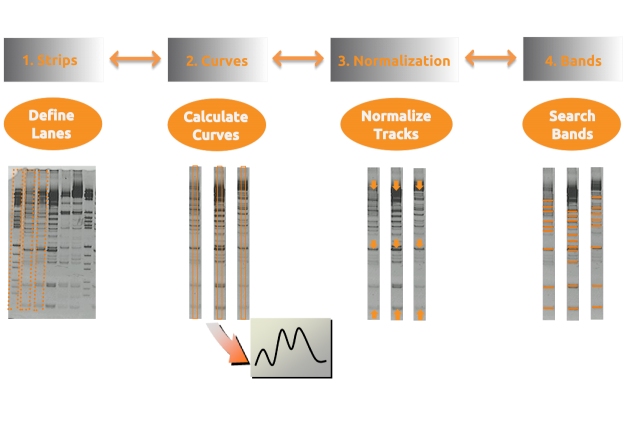
- Strips: manually or automatically search for lanes, adjust lane thickness, introduce nodes when lanes are skewed or bend, clean up gel images using background subtraction and spot removal.
- Curves: set width to extract densitometric curves, filter the data to exclude background and noise (smoothing).
- Normalization: automated and manual alignment by pattern recognition using external reference patterns and/or internal reference bands. On-screen normalization of bitmap images with indication of reliability and possible misalignments. Normalization allows one to compare own fingerprints to those from another research center.
- Bands: time-saving band/peak search algorithms, automatically mark bands/peaks within certain intensity thresholds as uncertain.
A dedicated Curve processing window is available for the processing of electropherograms generated by automated sequencers.
Supported in BIONUMERICS configurations:
BIONUMERICS-GEL
BIONUMERICS-MALDI
BIONUMERICS-SUITE
