BIONUMERICS has very flexible and powerful import tools for the import of character data from a text file (e.g. in tab-delimited or CSV format), Microsoft Excel spreadsheet and any ODBC-compatible database such as Microsoft Access.
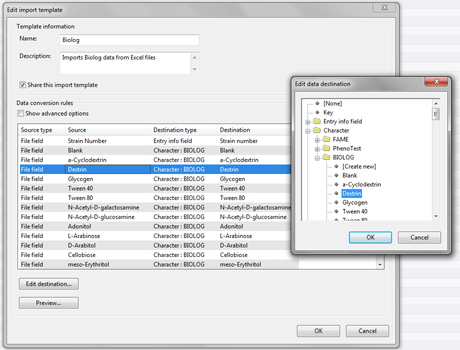
Character types may include any existing data type, numerical, binary or continuous, within any range, with fixed or variable number of characters. Character names may be given by the user or can be automatically imported from the data file. Numerical values can be mapped to categories (e.g. “Positive”, “Doubtful” and “Negative”) according to predefined criteria and the mapped values imported directly. Direct digitization and processing of microarray data, 96 well plate assays, dot blots, etc. from TIFF files is possible.
